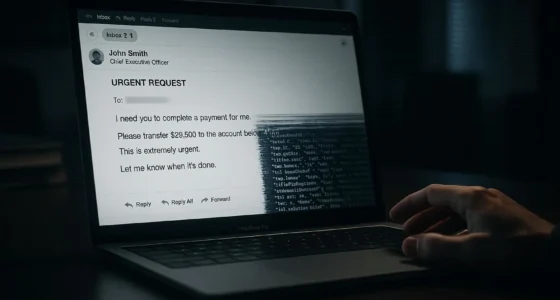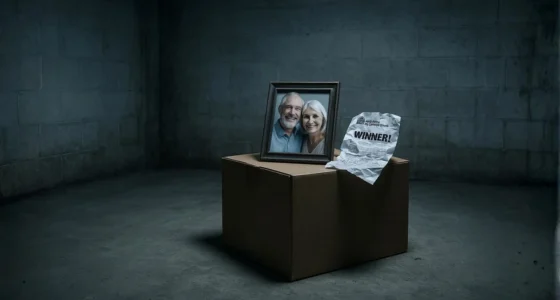The Call That Stole $12,000
The phone rang. Caller ID said “Microsoft Support.”
“Your computer has 37 viruses,” the man said urgently. “We detected them from our servers. Your bank accounts are at risk.”
Linda panicked. She was 67 and not tech-savvy. Moreover, her computer had been running slowly lately. Therefore, this seemed real.
“Let me help you,” he said. “I just need remote access.”
Four hours later, Linda had paid $12,000 for “virus removal” and “lifetime protection.” Additionally, she gave the scammer remote access to her computer. Furthermore, she provided her banking passwords when he said he needed to “secure” her accounts.
The next morning, her bank account was empty. Her computer was locked. The “Microsoft support” number was disconnected.
This is a tech support scam. And it happens thousands of times every day.
How Tech Support Scams Work
These scams follow a simple playbook. Here’s the pattern:
The Contact
Phone Call Method:
- They call you pretending to be Microsoft, Apple, or your internet provider
- Claim they detected viruses or hackers on your computer
- Create urgent fear: “Your data will be stolen in 2 hours!”
- Pressure you to act immediately
Pop-Up Method:
- Fake virus warnings appear on your screen
- Scary messages: “VIRUS DETECTED! DO NOT CLOSE THIS WINDOW!”
- Shows a phone number to call
- Computer may freeze or make alarm sounds
- You call them, thinking you’re calling real tech support
The Hook
Once they have your attention:
- They sound professional and technical
- Use real company names and logos
- Reference actual error messages from your computer
- Create panic with urgent language
- Offer to “fix” the problem immediately
The Scam
Then they execute the theft:
Step 1: Remote Access
- They ask you to install software (TeamViewer, AnyDesk, LogMeIn)
- This gives them complete control of your computer
- They can see everything: passwords, bank accounts, files
Step 2: Fake Diagnosis
- They run fake scans showing “viruses”
- Actually, they’re just opening normal system files
- They make it look scary with technical jargon
- “You have 47 critical threats!”
Step 3: The Payment
- Demand payment for “repairs”: $200-$5,000
- Want gift cards, wire transfers, or cryptocurrency
- Never credit cards (too easy to dispute)
- Claim it’s urgent to “protect” your data
Step 4: Additional Theft While you’re distracted:
- They install real malware
- They steal stored passwords
- They access banking information
- They copy personal documents
- They might lock your computer and demand a ransom
Real Victim: Mark’s $8,500 Nightmare
Mark, age 52, was browsing the internet when a pop-up froze his screen. Red alerts flashed everywhere. A robotic voice warned: “Your computer is infected! Call Microsoft immediately!”
The number looked official. Mark called. A man with an Indian accent answered: “Microsoft Security Department.”
The scammer walked Mark through installing remote access software. Then, he showed Mark files on his own computer, claiming they were viruses. Actually, they were normal Windows system files.
“This is very serious,” the scammer said. “We need to clean your system immediately. The cost is $8,500 for premium protection.”
Mark hesitated. That seemed expensive. But the scammer pressured him: “If we don’t fix this now, hackers will drain your bank accounts tonight.”
Mark paid with gift cards. $8,500 worth of iTunes and Google Play cards. The scammer stayed on the phone while Mark bought and read the codes.
Two days later, Mark’s actual bank was calling. Someone had withdrawn $15,000 from his account. Additionally, his computer was locked with ransomware. The scammer had stolen everything.
Total loss: $23,500 ($8,500 gift cards + $15,000 bank theft).

The Truth About Microsoft and Apple
Here’s what you must understand:
Microsoft will NEVER:
- Call you about viruses
- Send unsolicited pop-ups with phone numbers
- Ask for remote access
- Demand immediate payment
- Request gift cards
Apple will NEVER:
- Cold call about security issues
- Show pop-up warnings with phone numbers
- Ask you to install remote access software
- Demand payment for virus removal
- Contact you unless you initiated contact
Real tech companies:
- Don’t monitor your computer remotely
- Can’t detect viruses from their end
- Won’t call you out of the blue
- Direct you to official stores/websites only
- Never want gift cards as payment
Warning Signs of Tech Support Scams
Spot these red flags instantly:
🚩 Red Flag #1: Unsolicited Contact: They called you first. Real companies don’t do this.
🚩 Red Flag #2: Urgent Pressure: “Your computer will crash in 1 hour!” Real problems don’t work this way.
🚩 Red Flag #3: Remote Access Request: No legitimate company asks for this during cold calls.
🚩 Red Flag #4: Gift Card Payment: Legitimate companies accept credit cards, not iTunes cards.
🚩 Red Flag #5: Scary Pop-Ups: Real virus warnings come from your antivirus software, not web browsers.
🚩 Red Flag #6: Foreign Accent + American Name: “This is John from Texas” with a thick Indian accent. Obviously fake.
🚩 Red Flag #7: Long Phone Support: Real tech support takes minutes. Scammers keep you on for hours to build trust.

What To Do During a Scam Call
If you get a suspicious call:
Step 1: Hang Up Immediately: Don’t engage. Don’t argue. Just hang up.
Step 2: Don’t Call Back: Even if they gave you a number. It’s fake.
Step 3: If You Gave Remote Access
- Shut down your computer immediately
- Disconnect from the internet
- Take it to a real tech professional
- Change all passwords from a different device
Step 4: If You Paid
- Contact your bank immediately
- Report to gift card companies (might recover funds)
- File a police report
- Report to FTC: ReportFraud.ftc.gov
Step 5: Check for Malware: Run legitimate antivirus scans. Consider professional help.
How To Get Real Tech Support
When you actually need help:
For Microsoft:
- Go to support.microsoft.com
- Use the official Microsoft Store
- Call numbers from Microsoft’s official website only
For Apple:
- Visit Apple.com/support
- Go to Apple Store in person
- Use Apple Support app
- Call 1-800-MY-APPLE (from Apple’s website)
For Other Issues:
- Contact your computer manufacturer directly
- Use Geek Squad or similar (in person)
- Hire local, verified technicians
- Check reviews carefully
Never:
- Call numbers from pop-ups
- Trust unsolicited calls
- Give remote access to strangers
- Pay with gift cards
The Scale of the Problem
Tech support scams are massive:
- Reports in 2022: 51,000+ victims
- Total losses: $806 million
- Average loss: $15,800 per victim
- Mostly targets seniors (age 60+)
- Increasing 50% year over year
Most victims never report. Therefore, real numbers are much higher. Moreover, many victims are too embarrassed to come forward.

Why Seniors Are Targeted
Scammers specifically target older people because:
- Less tech-savvy, more likely to believe warnings
- More savings and retirement funds
- More trusting of authority figures
- Less likely to verify information
- Ashamed to report (think they should have known better)
If you have elderly parents or relatives, warn them about these scams. Additionally, set up their computers with actual antivirus software. Furthermore, put contact numbers for real tech support on their desks.
The Bottom Line
No legitimate tech company will ever call you about viruses. If someone claims your computer is infected and wants money or remote access, it’s 100% a scam.
Real virus warnings come from antivirus software you installed, not random phone calls or pop-ups. Real tech support happens when you initiate contact, not the other way around.
The fear is fake. The urgency is manufactured. The “technician” is a criminal. And your money will disappear forever.
If your computer has real problems, close all browsers and contact tech support yourself through official channels only. Take your time. Do research. Verify everything.
Because the only virus on your computer is the scammer on your phone.
Hang up. Block the number. And remember: Microsoft and Apple have better things to do than monitor your computer from their headquarters.
Stay skeptical. Stay safe. And never, ever give remote access to someone who called you first.
Resources
[2] Federal Trade Commission. “Consumer Sentinel Network Data Book 2022.” Annual Report.
[3]New tech support scammers want your life savings
[4]Tech Support Fraud
Related Articles
Before You Invest: Learn from the 10 Biggest Crypto Scams
Rug Pull Scams:How DeFi Projects Steal Millions Overnight